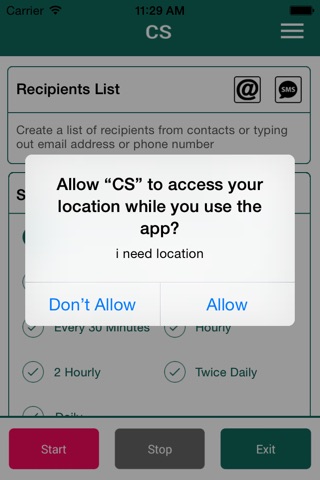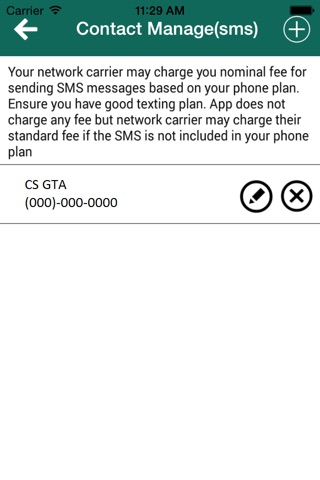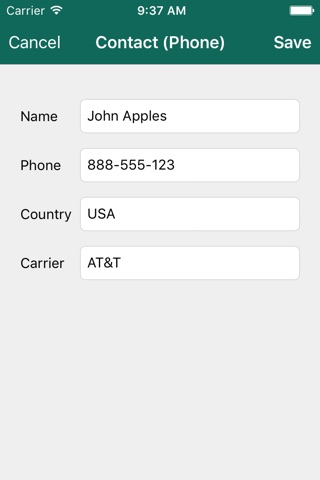Purpose:
(1) This app is developed to protect females, males, children and elderly by keeping them in touch.
(2) This app is developed to keep friends and families in touch through out the day and night.
(3) This app is developed for social and fun activities.
Overview:
(1) This App lets the users to send Pictures, Voice and Location automatically to selected friends and relatives based on the selection one makes.
(2) This app provides the functionality of choosing front or back camera.
(3) A user can choose to send voice memos of 5, 10 or 30 seconds along with pictures.
(4)This app also provides the functionality of sending GPS location of the user.
Functions:
The user can send any of the following combinations:
(1) Pictures + Voice + Location
(2) Pictures + Voice
(3) Pictures + Location
(4) Voice + Location
(5) Pictures Only
(6) Voice Only
(7) Location Only
(8) Set Time
** The app also let the user set frequency of sending these messages. The frequency could be set to 1 minute, 2 minute, 10 minutes, hourly, daily etc **
(9) Email or SMS or Both
*** This app does use WiFi or network data and also has the ability to send these messages via SMS. At present SMS is limited to few countries. Please let us know if your Network is not present under Carrier.
How to Use:
(1) Download this app for free
(2) Create a recipients list i.e. who shall be getting these messages
(A) From contacts it could be Phone number or Email Address
(B) Type out email address or Phone number
(3) Select the desired functions for pictures, voice and location.
(4) Select Frequency of sending
(5) Press Start and the app will start sending links to the recepients one has selected above .
(6) Press "Stop" button to stop the app and choose new functions.
(7) Press " Exit" button to close the app.
To Remember:
(1) App runs in the background and sends the messages as long as phone is in active state and app is visible on screen i.e. if phone goes to Auto Lock mode then app could not send messages. If one wants to send messages with hourly or 24 hour option then make sure your phone does have proper Auto Lock function selected in General Settings. i,e, select "Never" for Auto Lock in General settings of your phone.
(2) App sends messages by itself, so once started just keep it running and app will take picture, locate GPS location and record voice memo to your email address or phone number. You dont have to do anything. Just let the app run and enjoy.
(3) App does use Wi-Fi or Network data to send messages. Ensure you have proper data plan. If concerned about data you can send only location.
(4) If you are sending messages to a phone number then SMS message will be sent.
*** We hope all users will find this app useful in protecting their loved ones and will deter criminals as this app does work by itself once a user has started it. ***
*** When traveling by yourself, start the app, choose who shall be getting messages and be confident that you are being in touch with your friends and relatives ****
*** When sending kids to school, start the app with location reporting and be confident about kids location all the time ***
*** When having grandpa or granny at home, set up the app so that they are in touch and you can watch them***
*** When with friends, use the app to play and find out their location on campus or at work ***
*** When traveling use the app for your travel buddies ***
*** When seeing a show, let the app records the snapshots and send it to your friends ***
*** Grab an IPHONE 5 or higher with IOS 8 or higher, set the app up with WiFi network and this app can be used as camera for security purposes ***
*** And best thing is that this app is FREE ***